(MID YEAR SALE)
(MID YEAR SALE)
WINGING IT ISN’T AN OPTION ANYMORE
YOUR DREAM WORKFLOW JUST GOT AN UPGRADE
The Designer’s Toolkit isn’t a template bundle. It’s your forever system. For the designers who are done with duct-taping their businesses and calling it a process.
Right now, you’re wasting hours redesigning presentations, rewriting the same onboarding emails, and questioning if your pricing makes sense. You’re managing more than you’re designing, and that’s not why you started this.
The Designer’s Toolkit is the system that changes that for good. 10 tried-and-tested tools, used by over 100 designers to streamline and organise their process without the guesswork.
93% of designers said the Toolkit made them feel more confident in running their business
RIGHT NOW
You’re struggling to attract and convert clients, and don’t know what’s missing
⬇️
Your sales process is set up to convert warm leads into boiling hot ones
RIGHT NOW
You’re wasting time redesigning your presentations and they still don’t feel ‘right’
⬇️
You have customisable, professional templates that look and feel like the studio you’ve always pictured.
RIGHT NOW
You feel like a freelancer and don’t know how to upgrade to a booked out studio
⬇️
Your process screams confidence and you no longer have to worry about ‘what to include’ in that strategy presentation.
Notion template
What’s included?
The Business Masterplan


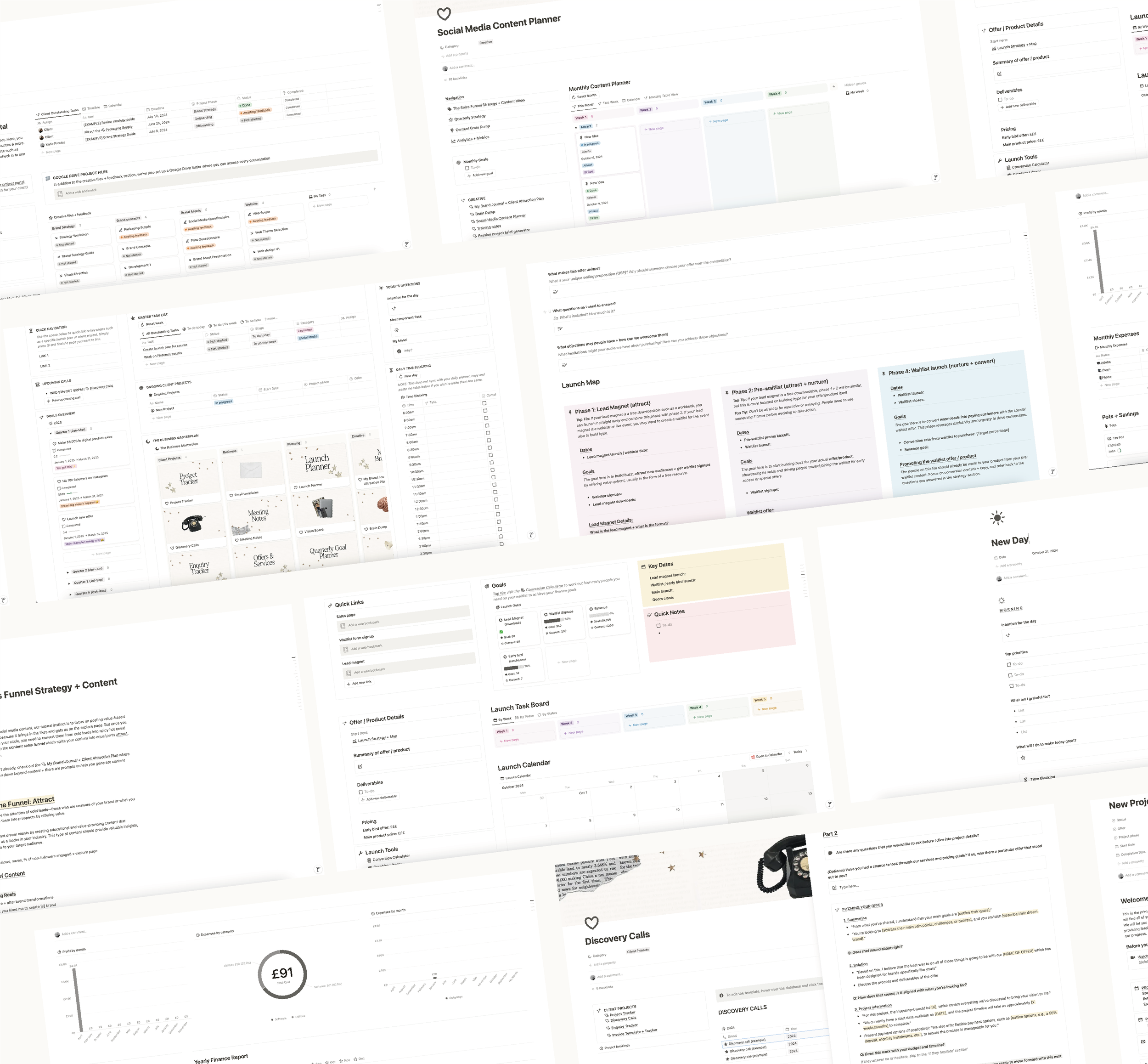
I’m over the boring copy-paste “client portal templates” (and yes, I was the one who started that trend, fun fact). So I built a full-on command centre with everything you need to run your business like a pro—and actually enjoy it. Daily and weekly planners, goal tracking, vision boards, content planning, project portals, enquiry + call trackers, launch planning—the list goes on. I can’t possibly list everything, we’d be here all day!
Key features:
✨ Over 20 individual pages!
🚀 Launch planner with sales funnel map + prompts
💸 Finance tracker with monthly expense reports + charts
✍🏻 My brand journal, sales funnel workbook + client attraction plan
☎️ Discovery call worksheet with offer pitching script
📊 Enquiry tracker with stats
🌙 The project portal we all know and love but better
📢 Social media content planner, strategy workbook + content prompts
What’s included?
Services &
Pricing Guide
Indesign Template

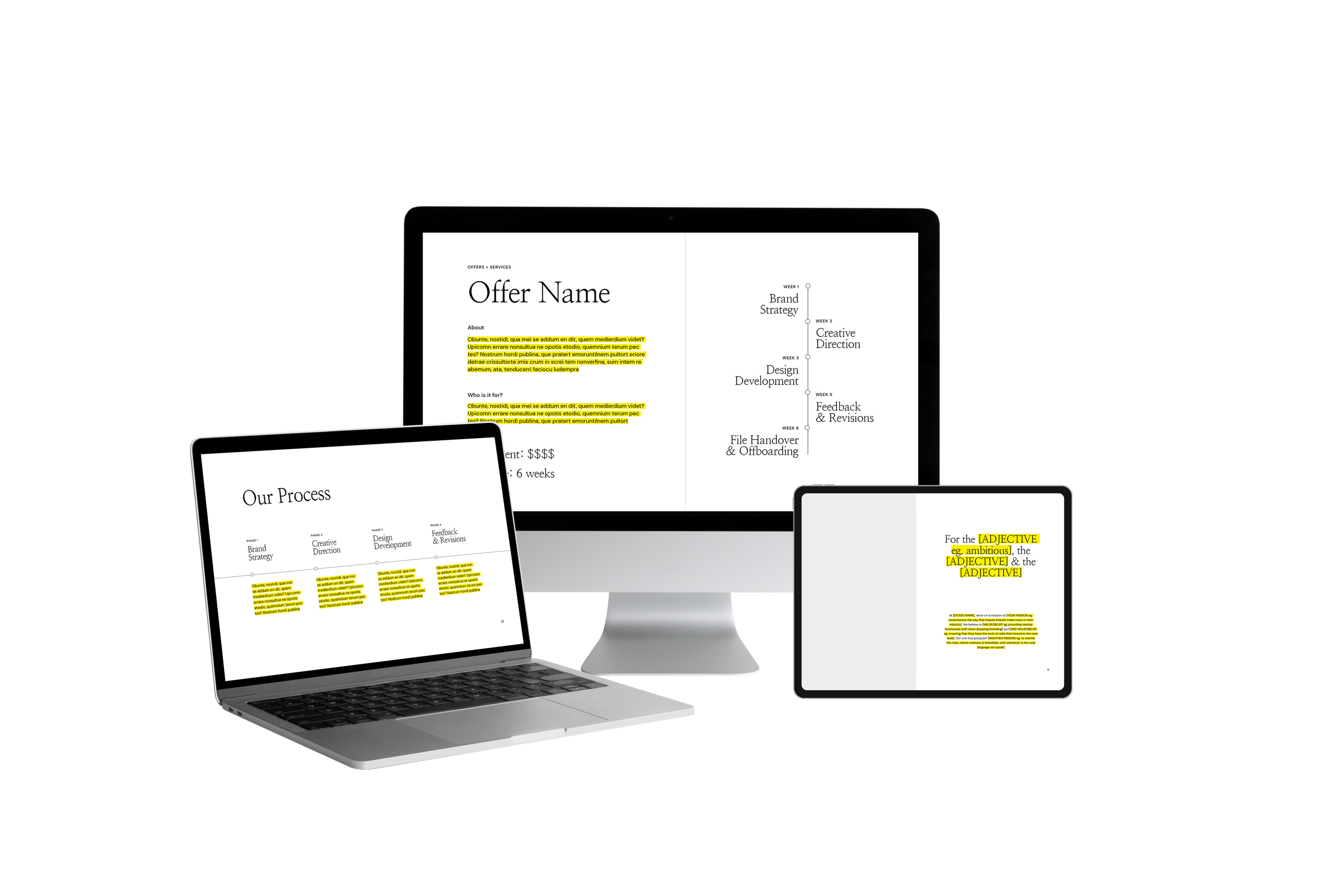
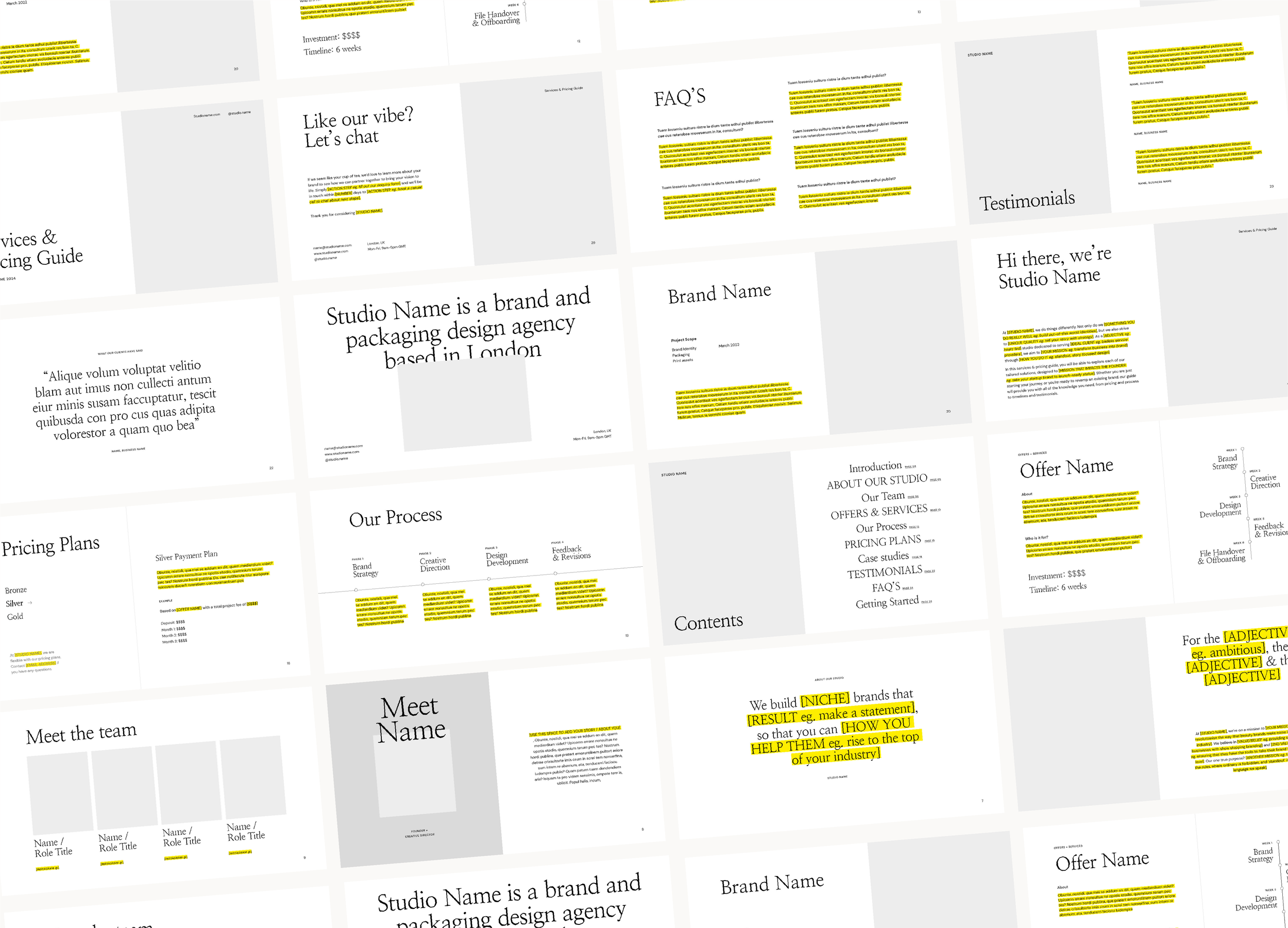
No more awkward pricing convos or clients haggling for discounts. This guide lays out your services and pricing with confidence and clarity, so you can say goodbye to time-wasters and hello to clients who see your value.
Key features:
👋 Multiple studio introduction pages to choose from with fill-in-the-blank prompts
⏳ Several layouts for displaying your offers and timeline / your process
🎨 An entire section for sharing brand case studies
📄 25 customisable pages


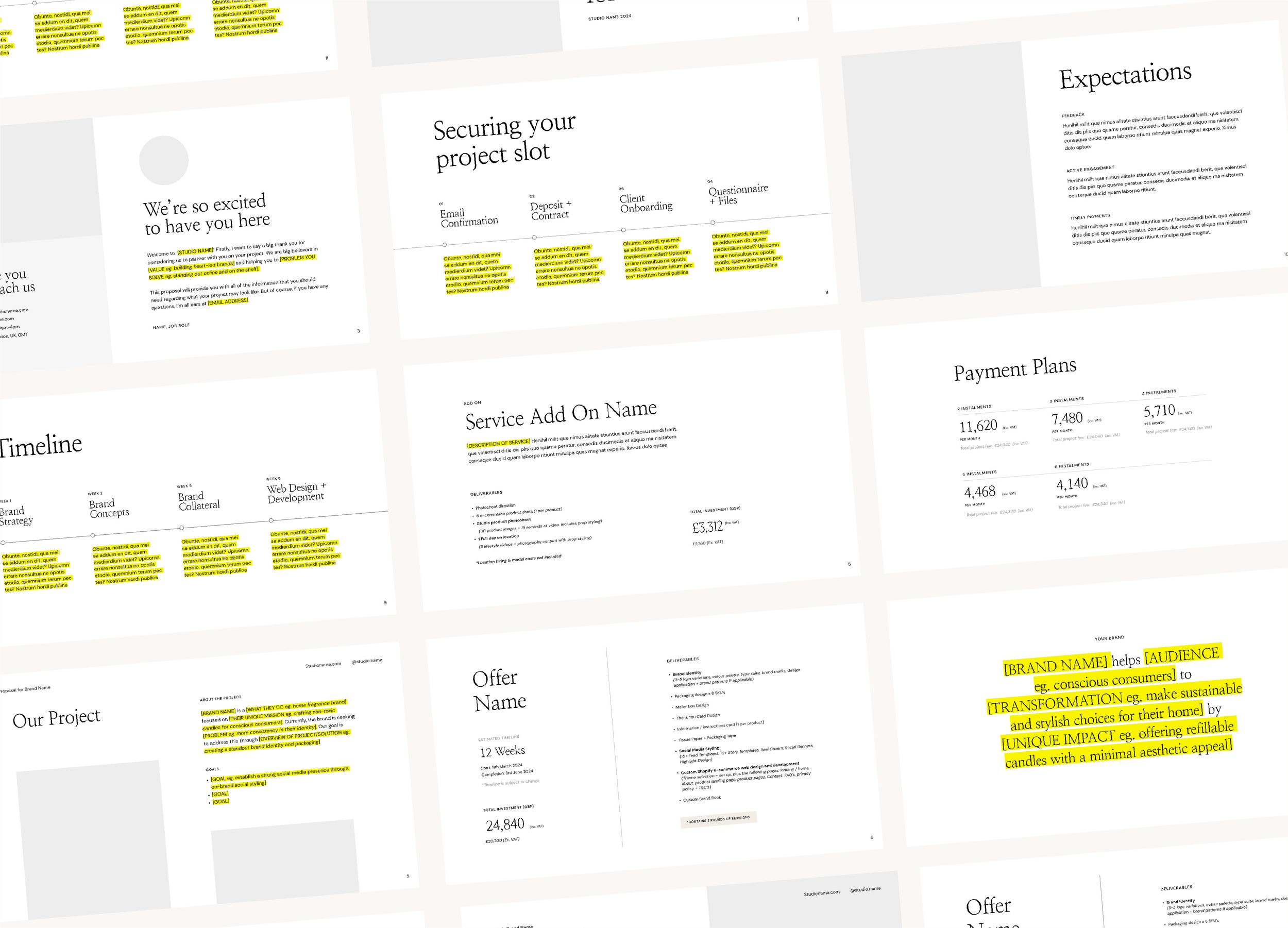
Project Proposal
Indesign template
What’s included?
Stop losing sleep over proposal emails that go nowhere. This step-by-step project proposal turns “I’ll think about it” into “When can we start?” by clearly outlining the who, what, and why of your project—giving clients the clarity and excitement to move forward without hesitation
Key features:
🎯 A space for you to outline the goals for the project and the brand's mission to show you how excited and invested you are in their project
🤘 Multiple layout choices to display their offer options
📢 Easy to add service add-on pages
📄 11 customisable pages
What’s included?
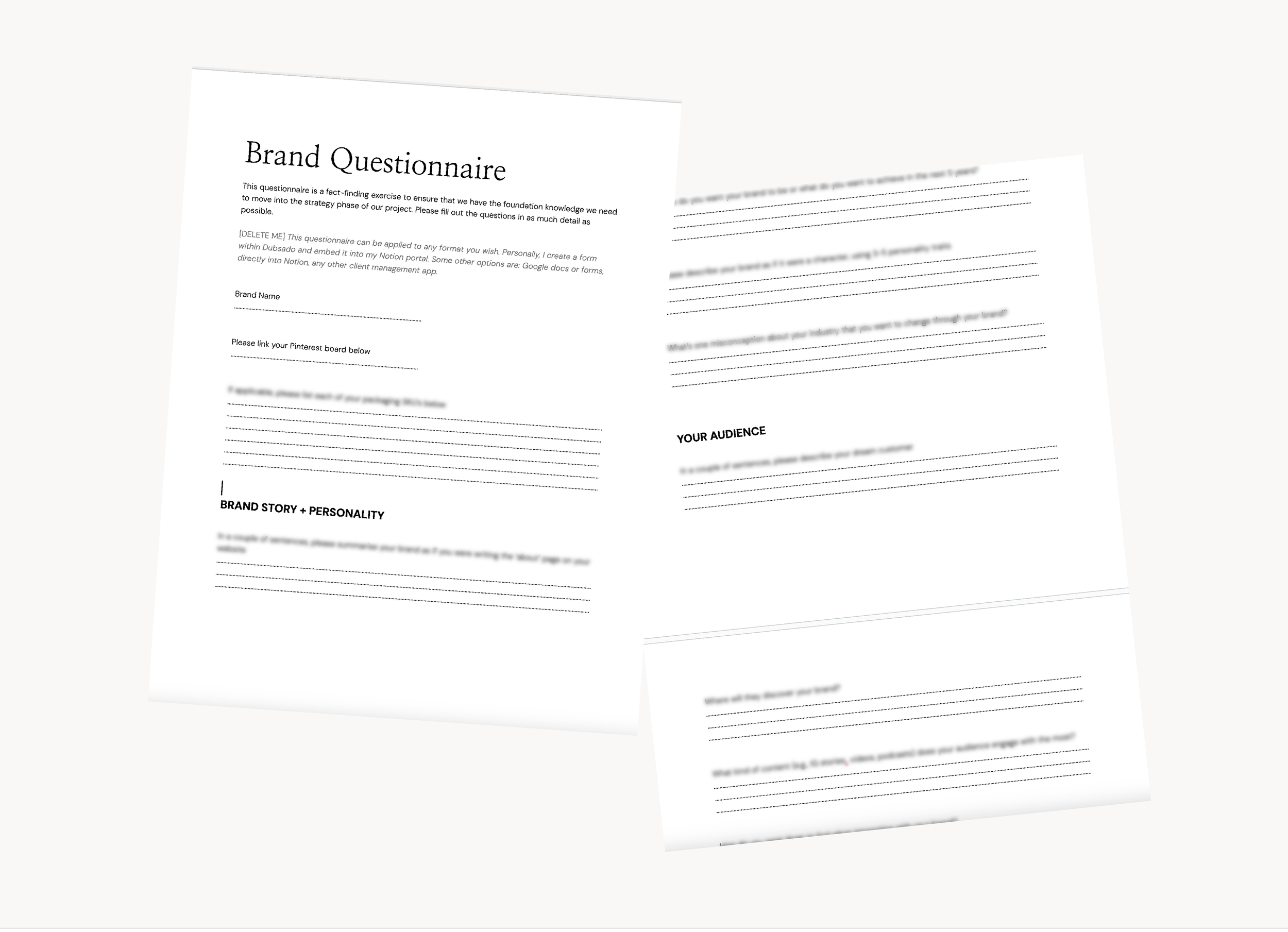
Onboarding Questionnaire
Google docs
Set your projects up for success from day one with the ultimate strategy-driven onboarding tool. It’s broken down into four core pillars: Brand, Audience, Market, and Creative Vision—so you’re not just asking questions, you’re getting all the answers you need.
Key features:
🙋🏼♀️ Split up into the 4 strategy pillars: brand, audience, market and creative vision
✍🏻 Easy to integrate into Notion, Dubsado etc.
What’s included?
Indesign template


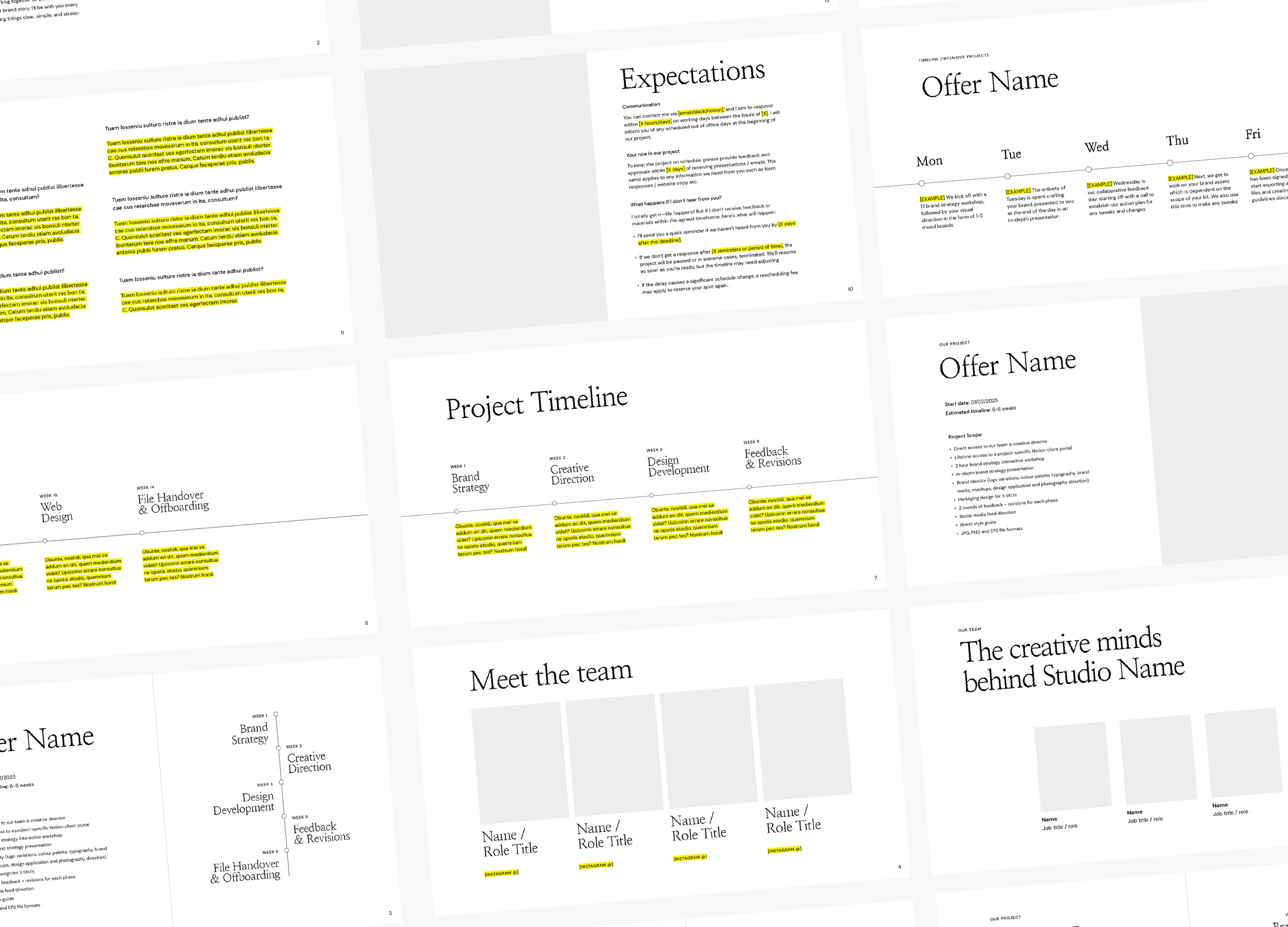
Client Welcome Packet
Roll out the virtual red carpet. This welcome packet sets the tone from day one—making clients feel excited, informed, and ready to work. It’s not just about impressing them—it’s about creating a seamless journey from hello to let’s-get-started.
Key features:
👋 A customisable fill-in-the-blank welcome message that sets the tone for your project
🤔 Detailed instructions on what to expect with timelines, FAQ's and next steps
💬 Client expectations that outlines communication, feedback response times and more
📄 13 customisable pages
What’s included?


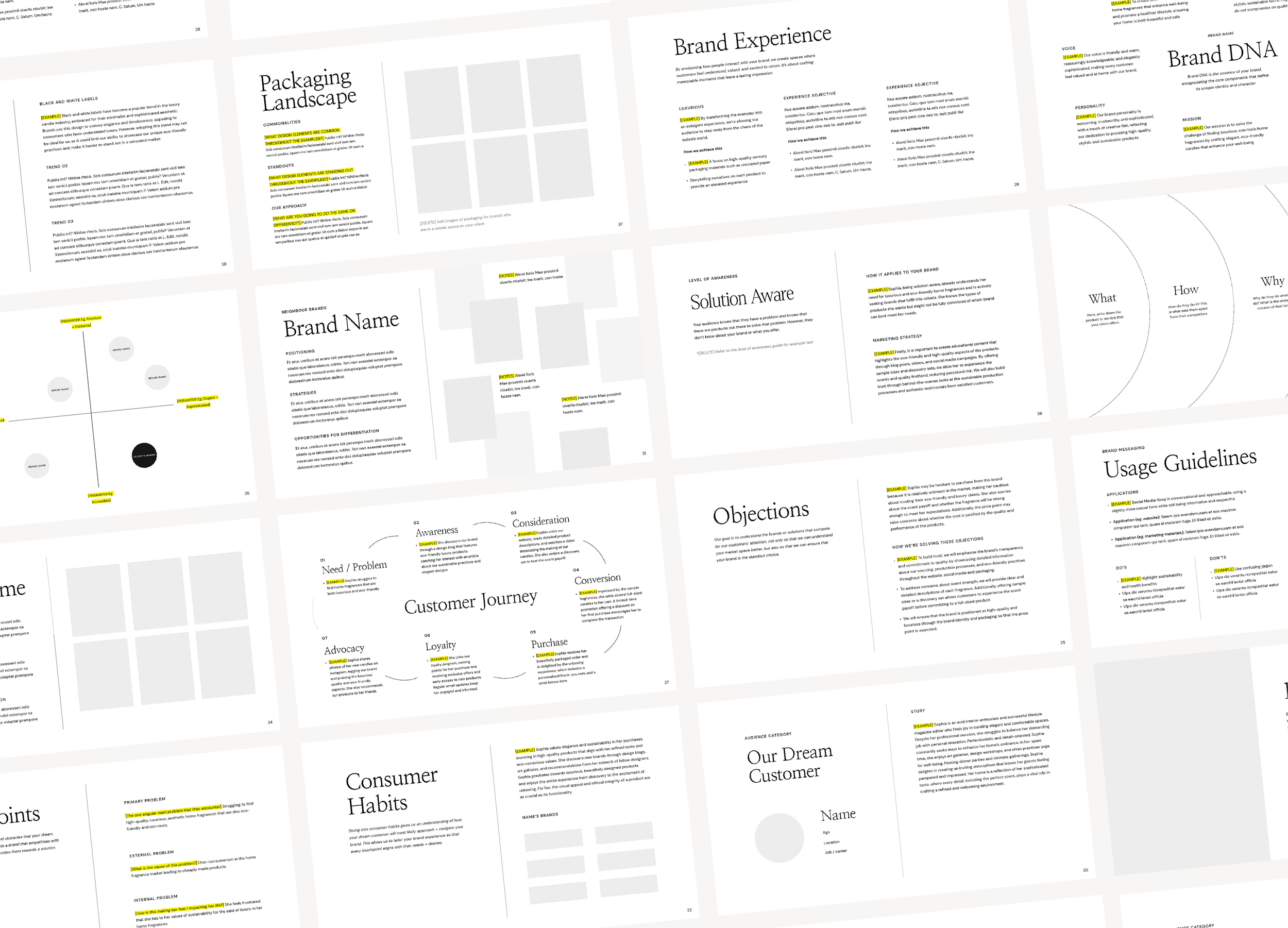

Brand Strategy Guide
Indesign Template
This is not your average strategy guide. We’re talking over 35 pages packed with everything from the classic brand-building theories to strategies you probably didn’t even know existed. It’s the most comprehensive guide for crafting a brand strategy that truly stands out. And because I love going the extra mile, I’ve thrown in 2 bonus theory guides to take your strategy game even further.
Key features:
🏛️ Split up into 3 strategy pillars: brand, audience, market
📄 39 pages of actionable strategy with fill-in-the-blanks and examples
📢 2 bonus theory guides with cheat sheets to fill out brand archetypes and levels of awareness so you can show up as a pro
Visual Direction Presentation
Indesign template
What’s included?

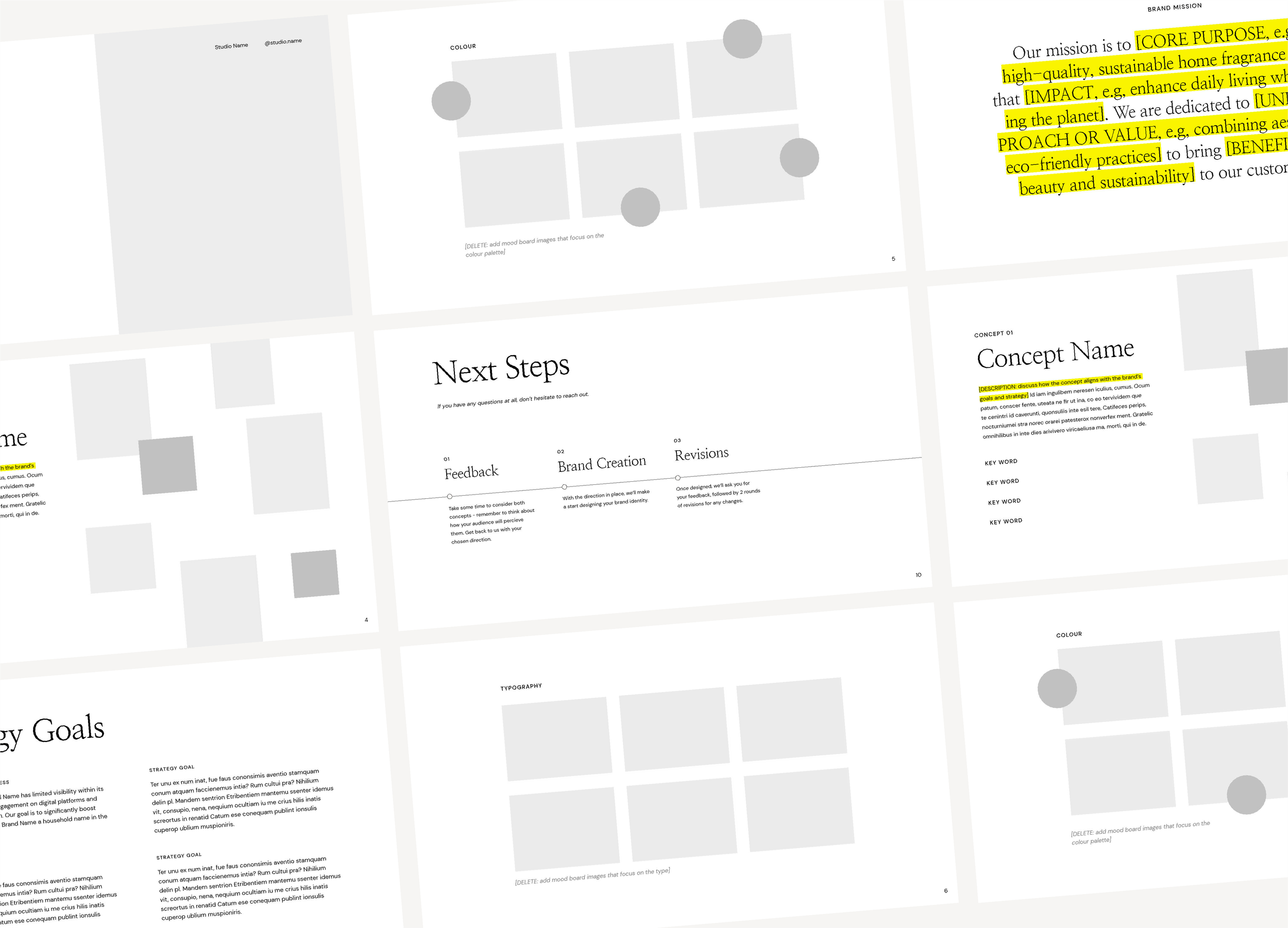
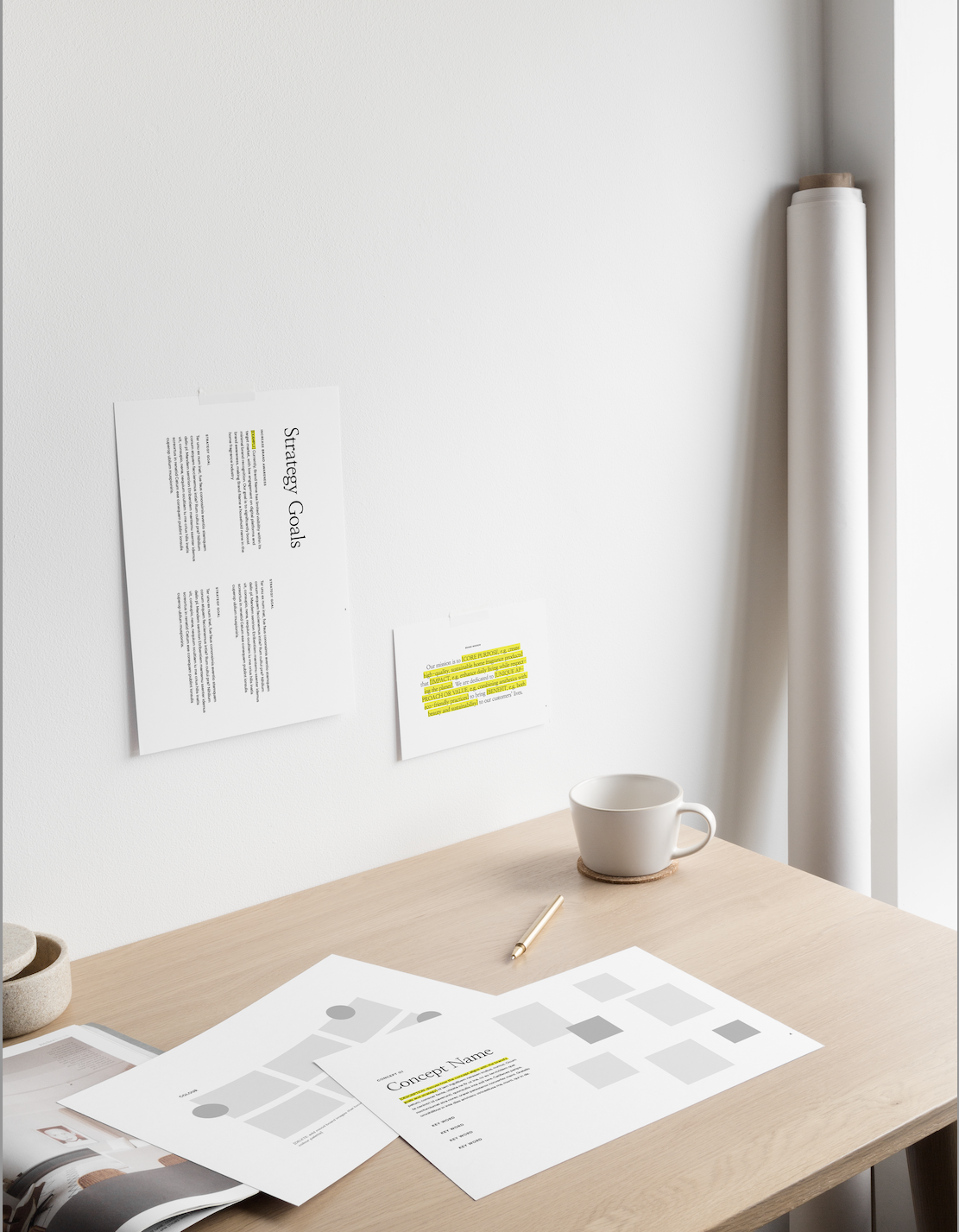
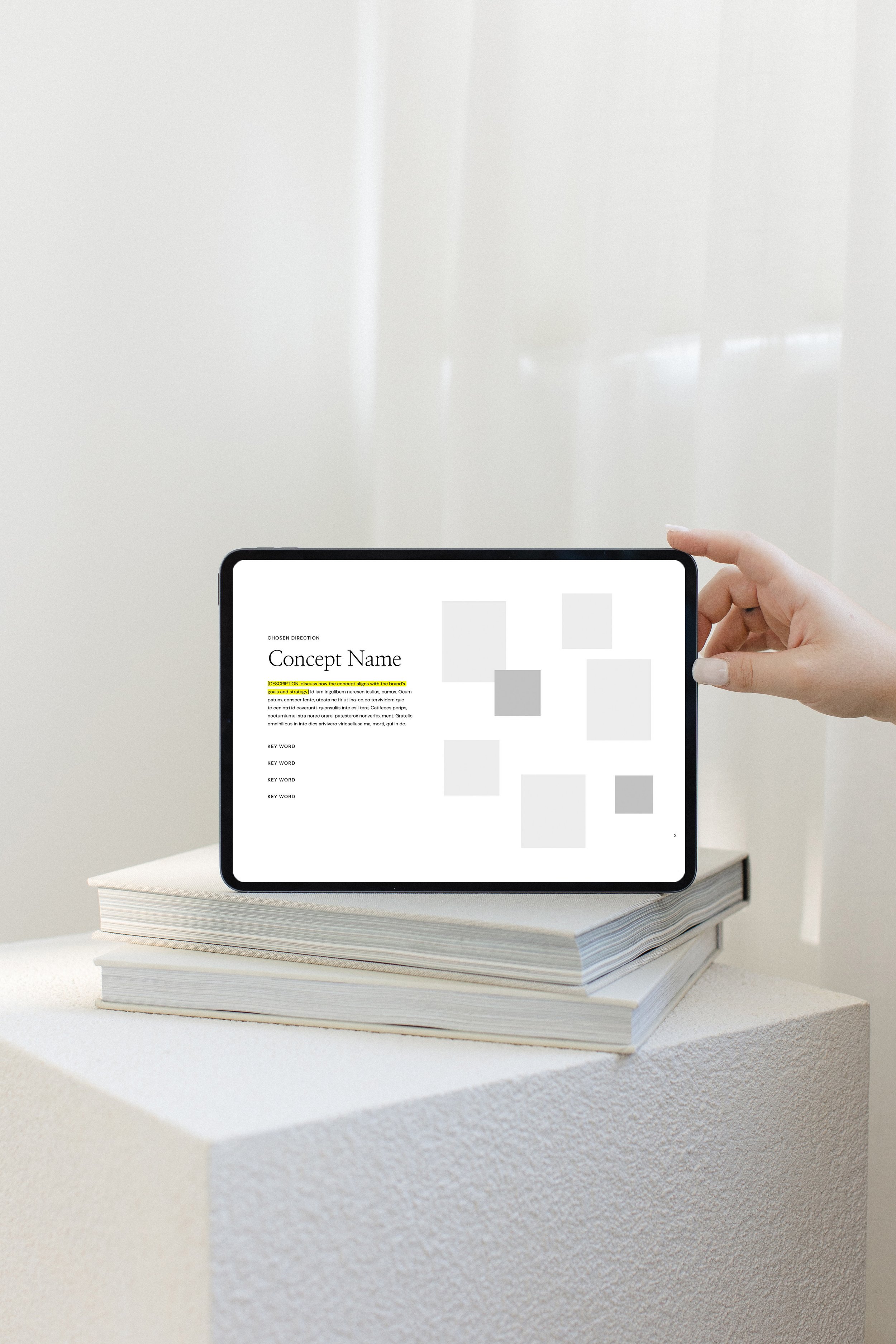
No more ‘meh’ mood boards. This template shows clients exactly what you’re envisioning, giving them total confidence from the first pitch.
Key features:
🎯 Re-cap of key strategy theories and goals for the project.
🎨 More than a mood board - pages to help you display strategy-led concepts to your clients with colour palettes and typography
What’s included?
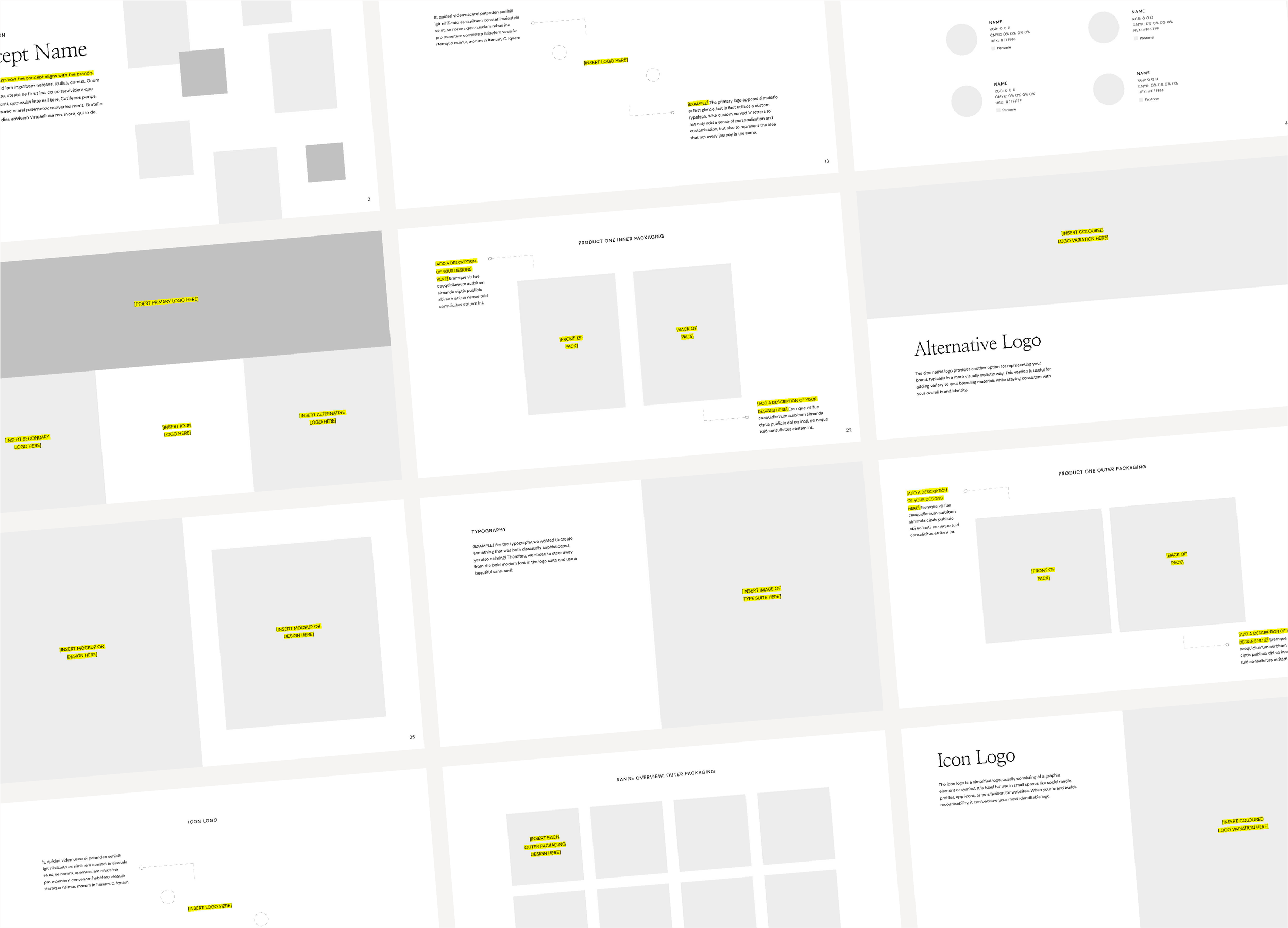

Brand +Packaging Presentations
3 Indesign Templates
Don’t be the designer that cuts corners. If you’re tired of endless revisions and explaining concepts over and over, this is your secret weapon. With 3 templates for single and multiple concept presentations, it adapts to any project style. Plus, I’ve made sure there’s space for packaging designs—something most generic tools overlook. Present the full brand experience in one go, and let your concepts click the first time.
Key features:
📄 3 individual templates designed for both single and multiple concept processes
📦 Incorporates a section for presenting packaging designs
💬 Example explanations and pre-existing text to explain the importance of different logo types + more to your clients


Brand Guidelines
What’s included?
Indesign template
Keep your clients’ brands in check—forever. These guidelines make sure every post, packaging, and piece of content stays on-brand, so you don’t have to cringe when they go off-script. No more wildcards—just a cohesive identity that shines through on every platform, keeping their brand (and your sanity) intact.
Key features:
📄 Multiple layout choices + 40 customisable pages
👏 Strategy recap so anyone who comes into contact with the brand in the future knows exactly what story they're communicating
✅ Do's and dont's for logo and type application
What’s included?
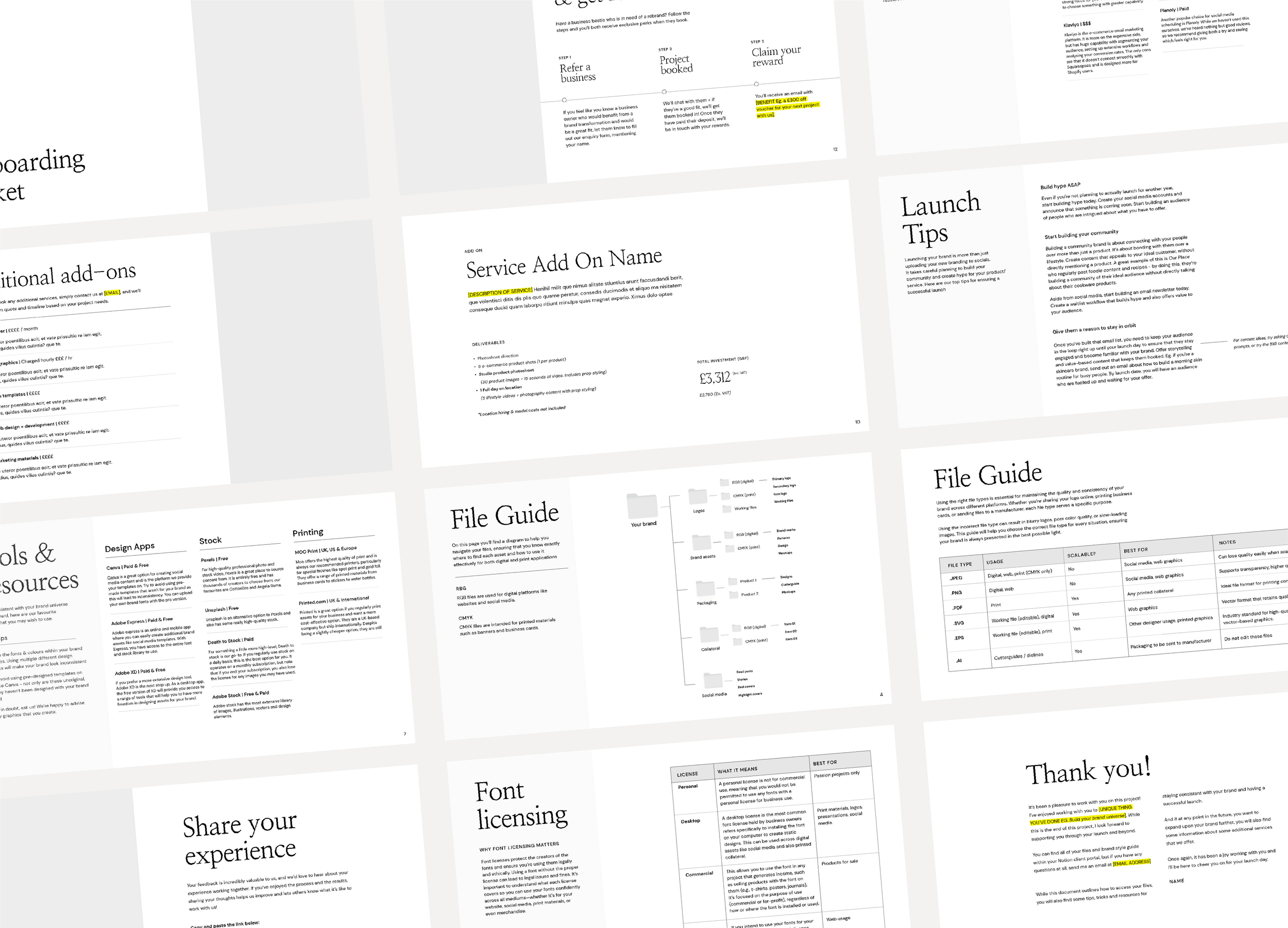

Offboarding Packet
Indesign Template
Finish strong with an offboarding packet that doesn’t just close out the project but leaves a lasting impression. With a professional and seamless handoff that speaks volumes about your work, it’s the smooth exit that keeps the door wide open for future collaborations.
Key features:
📁 Easy to understand file navigation + file type guides with the content already filled out so it's ready to go!
🖥️ Font licensing information
🚀 Tools + resources and launch tips to help your clients launch with a bang
💸 Additional service add ons, a quote page and referral programme to keep them coming back for more
I’m not here to sell you templates
Hey, I’m Katie, and I can’t stand pushy sales, fluff, fillers and all the bullsh*t that comes with it.
The same goes for digital products that honestly, are a quick money grab and do f*ck all for your business - to be frank, it’s one of my biggest pet peeves about our industry. The truth is, I’m not doing this for a quick buck. Of course I’m trying to make money here, I’d be lying if I said I wasn’t. But what I’m not doing is giving nothing back.
I designed The Designer’s Toolkit with a mission to change the way digital products are done. I built it with your problems in mind - you know, the messy, chaotic processes, the time wasted redesigning templates + the imposter syndrome we’ve al experienced way too many times. The Designer’s Toolkit isn’t just 10 pretty epic tools, it’s the one solution to every problem you’re facing in your business - and I stand by that.
MEET THE CREATOR
The Designer’s Toolkit
Full Value: £635 | Toolkit Price: £320
💸 Sale Price: £222 or 2 x £111
-Notion Business Masterplan
Services & Pricing Guide
Project Proposal
Onboarding Questionnaire
Client Welcome Packet
Strategy Guide
Visual Direction Presentation
Brand Presentation Kit (3 templates)
Brand Guidelines
Offboarding Packet
BURNT OUT TO BOOKED OUT
Ditch the duct-tape and invest in a system that looks as good as your work
Questions? I got you
-
The total value of the toolkit is £635 (yeah we're not doing that), so I've slashed the price by half with the bundle price being £320.
-
Absolutely! Whether you’re just dipping your toes into the design world or you’re a seasoned pro ready to level up your game, this Toolkit has your back. It’s crafted to save you time, reduce stress, and eliminate all that endless Googling no matter what stage of business you're at.
-
While a few of the templates are set up for brand designers such as the brand presentation and Notion client portal, you can absolutely still benefit from the majority of the templates in the kit!
-
You’ll need Adobe InDesign for most templates, but there’s also a Notion digital planner (The Business Masterplan). If you’re not on Notion yet, don’t worry—it’s free and super easy to set up.
-
You’ll get instant access to everything upon purchase within a google drive. Simply watch the video workshops, customise the templates to match your brand, and you’re ready to go!




